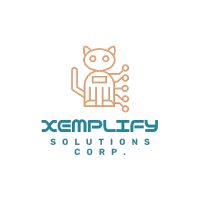Stay Ahead with Xemplify Solutions Corp.
Check Out Our Blog Posts
Stay ahead with our blogs covering the latest trends, tips, and strategies in content creation and digital marketing. Our expertise, your growth.

Boost Your Business with Google Reviews
Boost Your Business with Google Reviews
Hello Small Business Owners! In the digital world, your Google reviews are gold. They're not just about getting stars; they shape your online presence and build trust. Here's a simple guide to enhance your visibility:
Creating Links and QR Codes for Reviews
Google Business Profile Access: Visit the Google Business Profile website and log in with your business account.

Generating a Review Link: Once logged in, look for a section named 'Get more reviews.' Here you can create a custom link that your customers can click to leave reviews.


Creating QR Codes: Use a free online QR code generator. Just paste the review link into the generator, and it creates a QR code for you. You can then download and print this QR code or share it digitally.
Asking for Reviews
Choosing the Right Moment: Ask for reviews when your customers seem happiest, like right after a purchase or at the end of a service.
Personalizing Requests: When asking for a review, mention something specific about their visit to show you remember and value them.
Using Different Channels: Send your review link via email, text message, or even ask in person. For emails and texts, you can use simple wording and include the review link.
Responding to Reviews
Positive Reviews: Respond to positive reviews with a simple 'thank you' message. You can just say something like, "Thanks for your feedback! We're thrilled you enjoyed [specific aspect of service/product]."
Negative Reviews: For negative reviews, respond calmly. Acknowledge their issue and offer to resolve it. For example, "We're sorry to hear about your experience. We'd like to make it right. Please contact us at [contact information]."
Simplifying with Automation

Using Xemplify Solutions Corp.’s platform: Our platform can automate the process of sending review requests and managing responses. It's user-friendly, and you can set it up to send requests automatically after a service is completed.
Discover More About Managing Online Reviews
To dive deeper into managing your online reputation and utilizing Google reviews effectively, here are some additional resources:
Google My Business Help Center: Offers comprehensive guides on optimizing and managing your business profile.
Moz Blog: Provides excellent articles on the broader aspects of local SEO and online reviews.
HubSpot Blog: Features tips on integrating customer feedback into your marketing strategies.
Xemplify Solutions Corp.: Not only do we offer automation solutions, but we also provide personalized consulting to help you maximize the impact of your online reviews.
Let's Connect
If managing Google reviews feels overwhelming, we're here to help. Reach out to us at Xemplify Solutions Corp. to start transforming your Google reviews into powerful tools for business growth. Together, we can ensure your digital presence truly reflects the quality and dedication of your business. to enhance your online reputation with ease.

Xemplify Solutions Corp., based in Crestline, CA, and serving San Bernardino County, offers tailored digital marketing solutions powered by GoHighLevel. Our services range from done-for-you to collaborative work-with-you models, designed to help your business thrive online without the stress.
Why Subscribe?
Exclusive Content:
Receive blog and video content on how to market your business using simple, affordable tools.
Expert Insights:
Learn strategies to boost your online presence without spending on ads.
Local Focus:
Get advice tailored to businesses in Crestline and San Bernardino County.
🚀 Get Your Free Local SEO & Automation Guide!
Struggling to rank higher on Google and automate your business? Our Local SEO & Automation Guide
will show you the exact steps to optimize your online presence and streamline your workflows.
What You’ll Get:
✔️ Proven Local SEO Strategies to Boost Visibility
✔️ Automation Tips to Save Time & Increase Revenue
✔️ A Step-by-Step Guide for Small Business Owners
💡Simply fill out the form below, and we’ll send it straight to your inbox!👇
Gain Insights: Check Out Our Blog Posts
Stay ahead with our blogs covering the latest trends, tips, and strategies in content creation and digital marketing. Our expertise, your growth.

Boost Your Business with Google Reviews
Boost Your Business with Google Reviews
Hello Small Business Owners! In the digital world, your Google reviews are gold. They're not just about getting stars; they shape your online presence and build trust. Here's a simple guide to enhance your visibility:
Creating Links and QR Codes for Reviews
Google Business Profile Access: Visit the Google Business Profile website and log in with your business account.

Generating a Review Link: Once logged in, look for a section named 'Get more reviews.' Here you can create a custom link that your customers can click to leave reviews.


Creating QR Codes: Use a free online QR code generator. Just paste the review link into the generator, and it creates a QR code for you. You can then download and print this QR code or share it digitally.
Asking for Reviews
Choosing the Right Moment: Ask for reviews when your customers seem happiest, like right after a purchase or at the end of a service.
Personalizing Requests: When asking for a review, mention something specific about their visit to show you remember and value them.
Using Different Channels: Send your review link via email, text message, or even ask in person. For emails and texts, you can use simple wording and include the review link.
Responding to Reviews
Positive Reviews: Respond to positive reviews with a simple 'thank you' message. You can just say something like, "Thanks for your feedback! We're thrilled you enjoyed [specific aspect of service/product]."
Negative Reviews: For negative reviews, respond calmly. Acknowledge their issue and offer to resolve it. For example, "We're sorry to hear about your experience. We'd like to make it right. Please contact us at [contact information]."
Simplifying with Automation

Using Xemplify Solutions Corp.’s platform: Our platform can automate the process of sending review requests and managing responses. It's user-friendly, and you can set it up to send requests automatically after a service is completed.
Discover More About Managing Online Reviews
To dive deeper into managing your online reputation and utilizing Google reviews effectively, here are some additional resources:
Google My Business Help Center: Offers comprehensive guides on optimizing and managing your business profile.
Moz Blog: Provides excellent articles on the broader aspects of local SEO and online reviews.
HubSpot Blog: Features tips on integrating customer feedback into your marketing strategies.
Xemplify Solutions Corp.: Not only do we offer automation solutions, but we also provide personalized consulting to help you maximize the impact of your online reviews.
Let's Connect
If managing Google reviews feels overwhelming, we're here to help. Reach out to us at Xemplify Solutions Corp. to start transforming your Google reviews into powerful tools for business growth. Together, we can ensure your digital presence truly reflects the quality and dedication of your business. to enhance your online reputation with ease.