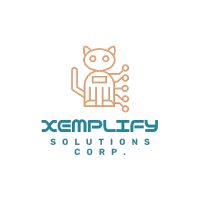Stay Ahead with Xemplify Solutions Corp.
Check Out Our Blog Posts
Stay ahead with our blogs covering the latest trends, tips, and strategies in content creation and digital marketing. Our expertise, your growth.
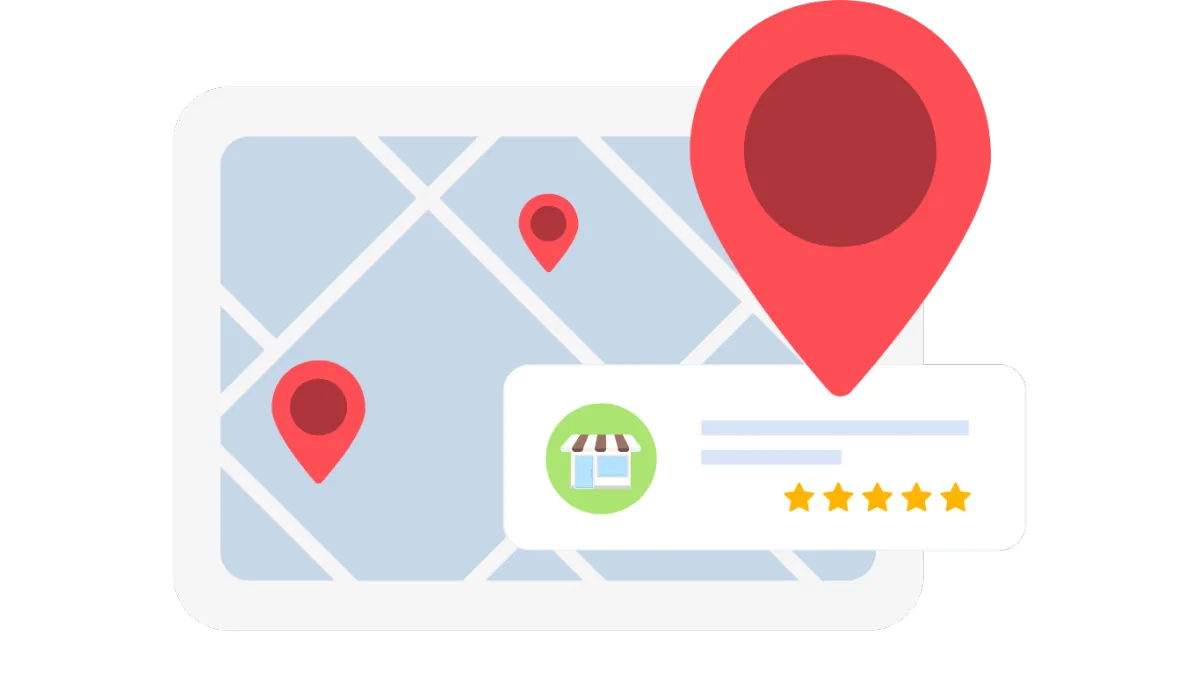
Move Up the Google Map Pack with Review Management: Boost Your Business Search Rankings
Move Up the Google Map Pack with Review Management: Boost Your Search Rankings
Online reviews are key for small business success. They influence customer choices and help improve your local SEO. But managing reviews can be tough, especially if you're not tech-savvy.
This guide will show you how to boost your rankings using a free and easy tool: Google Business Profile (GBP). With GBP, you can quickly send review requests to customers and improve your online reputation.
Step-by-Step Guide to Boosting Rankings with Review Management
Step 1: Create or Claim Your Google Business Profile
Go to Google Business Profile
Visit Google Business Profile.
Sign In
Use your Google account to sign in. If you don’t have a Google account, create one.
Create or Claim Your Profile
If your business is already listed, claim it by verifying ownership. If not, create a new profile by entering your business name, address, and other details.
Verify Your Business
Google will send a verification code to your business address via postcard. Enter the code to verify your business.
Step 2: Optimize Your Google Business Profile
Complete All Information
Fill out all the fields, including business name, address, phone number, website, and business hours.
Add Photos
Upload high-quality photos of your business, products, and services to make your profile more appealing.
Write a Compelling Business Description
Describe your business, what you do, and what makes you unique. Use relevant keywords to improve SEO.
Step 3: Request Reviews from Customers
Log In to Your Google Business Profile
Go to your GBP dashboard and sign in.
Find the Reviews Section
On the left-hand side, click on "Reviews."
Create a Review Request Link
Click on the "Get more reviews" button to generate a review request link.
Share the Review Link
Share this link with your customers via email, SMS, or social media. You can also add it to your website or printed receipts.
Step 4: Respond to Reviews
Monitor Your Reviews
Regularly check your GBP for new reviews.
Respond Promptly
Respond to all reviews, both positive and negative. Thank customers for positive feedback and address any issues mentioned in negative reviews. This shows that you value customer feedback and are committed to improving your services.
Step 5: Use Google Business Profile Tools
Insights
Use the insights tool in your GBP dashboard to understand how customers find your business and what actions they take. This data can help you improve your profile and marketing strategies.
Posts
Regularly create posts about special offers, events, or news. This keeps your profile active and engaging, which can improve your local SEO.
How Review Management is the Solution
Managing reviews is a great way to boost your business's online presence and local SEO. What if you could automate this process so you never miss sending a review request? The solution is easy: review management. By regularly asking for and responding to reviews, you can greatly improve your online reputation and rankings.
The Easy Mode Solution: Go High Level
The product that can help you achieve this on easy mode is a software called Go High Level. With Go High Level, businesses can link their Google Business Profile and send review requests on autopilot. Once set up, the software ensures you never forget to send a review request, allowing you to focus on other aspects of your business.
Why Choose Go High Level?
Automation
Go High Level automates the process of sending review requests, so you don’t have to worry about manually doing it every time.
Integration with Google Business Profile
Seamlessly link your GBP with Go High Level to manage reviews, emails, texts, ad campaigns, automations, and website building all in one platform.
Consistency
Ensure that every customer receives a review request, boosting the number of reviews you receive and enhancing your online reputation.
How to Get Started with Go High Level
Sign Up
Visit Go High Level and sign up for a 14-day free trial.
Link Your Google Business Profile
Follow the simple steps to link your GBP with Go High Level.
Set Up Automated Review Requests
Configure the settings to automatically send review requests to your customers.
Monitor and Respond
Use the platform to monitor reviews and respond promptly, ensuring a positive interaction with your customers.
Conclusion
By leveraging Google Business Profile and automating your review management with Go High Level, you can easily boost your local SEO rankings and enhance your online reputation. This approach ensures that even businesses with no tech skills can effectively manage their reviews and grow their online presence.
Affiliate Disclaimer: This post contains an affiliate link to Go High Level. If you use this link, I may receive a commission at no extra cost to you.
Explore how Go High Level can help you manage reviews and boost your local SEO here.

Xemplify Solutions Corp., based in Crestline, CA, and serving San Bernardino County, offers tailored digital marketing solutions powered by GoHighLevel. Our services range from done-for-you to collaborative work-with-you models, designed to help your business thrive online without the stress.
Why Subscribe?
Exclusive Content:
Receive blog and video content on how to market your business using simple, affordable tools.
Expert Insights:
Learn strategies to boost your online presence without spending on ads.
Local Focus:
Get advice tailored to businesses in Crestline and San Bernardino County.
🚀 Get Your Free Local SEO & Automation Guide!
Struggling to rank higher on Google and automate your business? Our Local SEO & Automation Guide
will show you the exact steps to optimize your online presence and streamline your workflows.
What You’ll Get:
✔️ Proven Local SEO Strategies to Boost Visibility
✔️ Automation Tips to Save Time & Increase Revenue
✔️ A Step-by-Step Guide for Small Business Owners
💡Simply fill out the form below, and we’ll send it straight to your inbox!👇
Gain Insights: Check Out Our Blog Posts
Stay ahead with our blogs covering the latest trends, tips, and strategies in content creation and digital marketing. Our expertise, your growth.
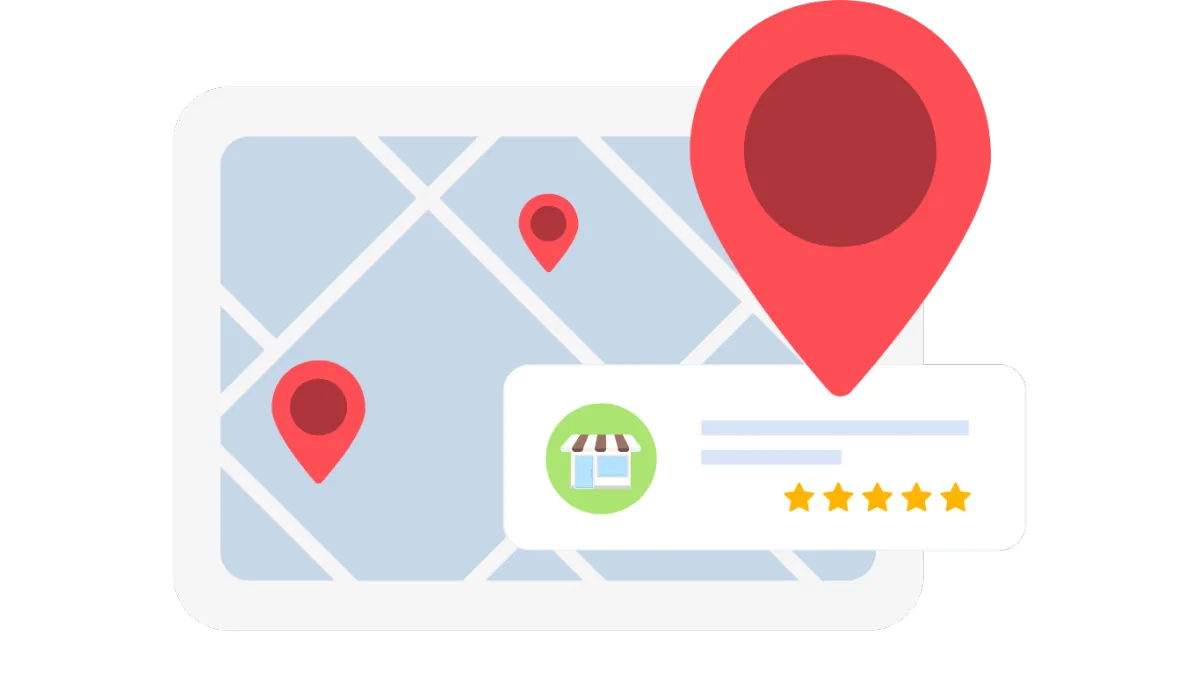
Move Up the Google Map Pack with Review Management: Boost Your Business Search Rankings
Move Up the Google Map Pack with Review Management: Boost Your Search Rankings
Online reviews are key for small business success. They influence customer choices and help improve your local SEO. But managing reviews can be tough, especially if you're not tech-savvy.
This guide will show you how to boost your rankings using a free and easy tool: Google Business Profile (GBP). With GBP, you can quickly send review requests to customers and improve your online reputation.
Step-by-Step Guide to Boosting Rankings with Review Management
Step 1: Create or Claim Your Google Business Profile
Go to Google Business Profile
Visit Google Business Profile.
Sign In
Use your Google account to sign in. If you don’t have a Google account, create one.
Create or Claim Your Profile
If your business is already listed, claim it by verifying ownership. If not, create a new profile by entering your business name, address, and other details.
Verify Your Business
Google will send a verification code to your business address via postcard. Enter the code to verify your business.
Step 2: Optimize Your Google Business Profile
Complete All Information
Fill out all the fields, including business name, address, phone number, website, and business hours.
Add Photos
Upload high-quality photos of your business, products, and services to make your profile more appealing.
Write a Compelling Business Description
Describe your business, what you do, and what makes you unique. Use relevant keywords to improve SEO.
Step 3: Request Reviews from Customers
Log In to Your Google Business Profile
Go to your GBP dashboard and sign in.
Find the Reviews Section
On the left-hand side, click on "Reviews."
Create a Review Request Link
Click on the "Get more reviews" button to generate a review request link.
Share the Review Link
Share this link with your customers via email, SMS, or social media. You can also add it to your website or printed receipts.
Step 4: Respond to Reviews
Monitor Your Reviews
Regularly check your GBP for new reviews.
Respond Promptly
Respond to all reviews, both positive and negative. Thank customers for positive feedback and address any issues mentioned in negative reviews. This shows that you value customer feedback and are committed to improving your services.
Step 5: Use Google Business Profile Tools
Insights
Use the insights tool in your GBP dashboard to understand how customers find your business and what actions they take. This data can help you improve your profile and marketing strategies.
Posts
Regularly create posts about special offers, events, or news. This keeps your profile active and engaging, which can improve your local SEO.
How Review Management is the Solution
Managing reviews is a great way to boost your business's online presence and local SEO. What if you could automate this process so you never miss sending a review request? The solution is easy: review management. By regularly asking for and responding to reviews, you can greatly improve your online reputation and rankings.
The Easy Mode Solution: Go High Level
The product that can help you achieve this on easy mode is a software called Go High Level. With Go High Level, businesses can link their Google Business Profile and send review requests on autopilot. Once set up, the software ensures you never forget to send a review request, allowing you to focus on other aspects of your business.
Why Choose Go High Level?
Automation
Go High Level automates the process of sending review requests, so you don’t have to worry about manually doing it every time.
Integration with Google Business Profile
Seamlessly link your GBP with Go High Level to manage reviews, emails, texts, ad campaigns, automations, and website building all in one platform.
Consistency
Ensure that every customer receives a review request, boosting the number of reviews you receive and enhancing your online reputation.
How to Get Started with Go High Level
Sign Up
Visit Go High Level and sign up for a 14-day free trial.
Link Your Google Business Profile
Follow the simple steps to link your GBP with Go High Level.
Set Up Automated Review Requests
Configure the settings to automatically send review requests to your customers.
Monitor and Respond
Use the platform to monitor reviews and respond promptly, ensuring a positive interaction with your customers.
Conclusion
By leveraging Google Business Profile and automating your review management with Go High Level, you can easily boost your local SEO rankings and enhance your online reputation. This approach ensures that even businesses with no tech skills can effectively manage their reviews and grow their online presence.
Affiliate Disclaimer: This post contains an affiliate link to Go High Level. If you use this link, I may receive a commission at no extra cost to you.
Explore how Go High Level can help you manage reviews and boost your local SEO here.